update: 2016/06/06
reference:
1. AirServer - AirPlay, Mirroring and Miracast receiver for Mac OS X and Windows PC
2. Syphon
3. Modul8 VJ software
A. AirServer
1. 於 Mac 上執行 AirServer 後, 可檢查 Preferences 設定
B. AirPlay
1. 在 iPad2 上, 從底部往上滑, 點選 AirPlay:
> xxx 的 MacBook Pro > 啟用鏡像輸出
C. Syphon
開啟 Syphon Client > 選擇來源為: iPad2 - AirServer
D. Modul8
1. 開啟 Modul8 (需為 2.7 以上, 且是正式版)
> Modules > Show > Syphon Input (layer)
E. 備註:
1. 如果 Modul8 為從 2.6 以前升級到 2.7 以上的,
在 Modules > Show > 找不到 Syphon Input (layer) 的話:
方式一: 線上安裝
*************************************************************
> 先到 Modul8 官網, 下載最新的 demo 版
> 解壓縮並掛載後, 把整個 Modul8Demo 資料夾拷貝出來,
> 到 Modul8Demo 資料夾下的 Modules 資料夾裡
> 將 Syphon Input (layer).m8m 檔案,
拷貝到 Mac 上安裝 Modul8 的 Modules 目錄裡
(一般為: 應用程式 > 某程式 > 顯示套件內容 > Contents > Modules)

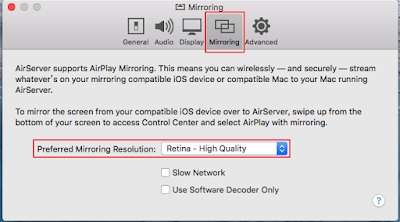








THANKS A LOT, WE LOVE YOU!!!!
回覆刪除