update: 2016/07/02
reference:
1. How To: Minecraft on the Oculus Rift and HTC Vive
2. Automat-GH/minecrift: Modified version of Minecrift VR mod
A. 安裝 minecraft:
> minecraft.net - Download (在此安裝 Windows 版)
-----------------------------------------------------------------------------------------------
B. 安裝 JDK:
1. Java Archive Downloads - Java SE 6 (在此安裝 JDK 6.0.38 64 bit)
2. 新增 JAVA_HOME 環境變數:
> 環境變數 > 系統變數 > 新增...
變數: JAVA_HOME 值: C:\Program Files\Java\jdk1.6.0_38
> 系統變數: Path > 編輯...
> 於最後加入: ;%JAVA_HOME%
> 確定 > 確定
C. 安裝 Python
1. Python Releases for Windows | Python.org
(在此安裝 python 2.7.11 Windows x86 MSI installer)
2. 安裝過程中, 記得將 Add python.exe to Path 選取:
Entire feature will be installed on local hard drive
D. 安裝 Minecrift VR mod
1. 下載: Automat-GH/minecrift: Modified version of Minecrift VR mod
(在此下載 minecrift-vive_1_7_10.zip)
2. 解壓縮檔案後:
> 執行: install.py
> 再執行: build.py
> 最後執行: minecrift-1.7.10-R2b.Vive.installer.exe
一般使用預設路徑即可, 按下 Install
E. 執行程式:
1. 確認 SteamVR 正常開啟
2. 打開 Minecraft
> 登入帳號與密碼
> 選擇 Profile: Minecrift-Vive 1.7.10
> Play
3. 進入遊戲:
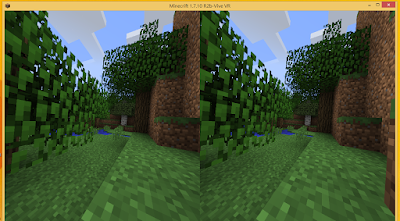






沒有留言:
張貼留言
注意:只有此網誌的成員可以留言。