update: 2016/07/01
reference:
1. Arduino Playground - SimpleTimer Library
A. 設定好 Arduino 的板子與序列埠
B. 匯入 SimpleTimer 程式庫:
1. 到 Arduino Playground - SimpleTimer Library
下載 SimpleTimer.h 與 SimpleTimer.cpp
2. 將這二個檔案, 放到新增的 SimpleTimer 資料夾內, 並壓縮成 SimpleTimer.zip
> 草稿碼 > 匯入程式庫 > 加入 .ZIP 程式庫... > 選取剛剛的 SimpleTimer.zip 檔案
> 完成後, 再檢查一次: (最底下會列出 SimpleTimer 的程式庫)
> 文件 > Arduino > libraries > SimpleTimer
C. Arduino 程式碼:
1. 開啟 Arduino, 撰寫以下的程式碼:
#include <SimpleTimer.h>
// the timer object
SimpleTimer timer;
int timerId;
// a function to be executed periodically
void repeatMe() {
Serial.print("Uptime (s): ");
Serial.println(millis() / 1000);
if(millis() / 1000 == 5) {
Serial.println(">>> you got 5 second");
}
else if(millis() / 1000 == 10) {
Serial.println(">>> you got 10 second");
}
}
void setup() {
Serial.begin(9600);
timerId = timer.setInterval(1000, repeatMe);
timer.disable(timerId);
if(timer.isEnabled(timerId) == false) {
Serial.println(">>> setup(): timer is not Enabled");
}
}
void loop() {
if(timer.isEnabled(timerId)) {
timer.run();
}
else {
timer.enable(timerId);
if(timer.isEnabled(timerId)) {
Serial.println(">>> loop(): timer is Enabled");
}
}
}


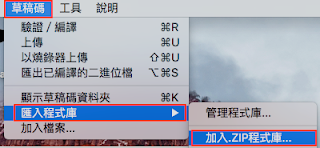


沒有留言:
張貼留言
注意:只有此網誌的成員可以留言。