申請iPhone Developer Program流程 « 無良心筆記
A. 前言
1. 利用 JB 的方式來測試 iOS 的開發該告一段落了, 開始要來學習整個
iOS App 完整的開發與上架過程.
2. 由於之前已在 iTunes 上註冊了 Apple ID, 並在 http://developer.apple.com/ 上將
Apple ID 轉換成免費的開發人員帳號 Apple Developer.
備註: 從 iOS Dev Center 登入 Apple ID 後, 依照程序完成整個申請步驟.
3. 接下來只需加入 iOS 付費的開人員方案 (iOS Developer Program)
B. Join The iOS Developer Program
1. 8/6(六) 到 http://developer.apple.com/ , 點選中間最上方的 Programs ,
接著點選 iOS Developer Program .
成為開發者會員(免費) → 選擇你想要購買的項目 → 確認購買
Apple ID -> Personal Profile -> Professional Profile ->
Terms and Conditions -> Email Verification
(1). Apple ID:
已經是 Apple developer , 要註冊成付費的開人員方案
點選: I'm registered as a developer with Apple and would like to enroll in a
paid Apple Developer Program
再按下: Continue
(2). Enter Account Info:
選擇要以個人或公司名義申請, 點選左下方的 Individual (個人).
(3). 再登入一次 Apple ID
(4). Enter Account Info:
個人帳單資料
a. First Name & Last Name (需與信用卡上的資料相符)
b. 信用卡帳單地址 (需與信用卡上的資料相符)
接著, 按下右下方的 Continue.
說明: 1. 這邊如果填寫中文, 到時候對方可能會收到亂碼.
2. 中文地址可到中華郵政網站, 利用中文地址英譯服務來轉換.
3. 無論填寫中文或英文, 之後都還需要寄信到 Apple 作說明(之後會講).
(5). 選擇購買項目:
點選: iOS Developer Program (NT$3200 /year), 按下 Continue .
已經是 Apple developer , 要註冊成付費的開人員方案
點選: I'm registered as a developer with Apple and would like to enroll in a
paid Apple Developer Program
再按下: Continue
選擇要以個人或公司名義申請, 點選左下方的 Individual (個人).
(4). Enter Account Info:
個人帳單資料
a. First Name & Last Name (需與信用卡上的資料相符)
接著, 按下右下方的 Continue.
說明: 1. 這邊如果填寫中文, 到時候對方可能會收到亂碼.
2. 中文地址可到中華郵政網站, 利用中文地址英譯服務來轉換.
3. 無論填寫中文或英文, 之後都還需要寄信到 Apple 作說明(之後會講).
(5). 選擇購買項目:
點選: iOS Developer Program (NT$3200 /year), 按下 Continue .
(6). 再檢查註冊資料並送出:
按下右下方的 Continue .
(7). 授權同意書:
勾選後, 按右下角的 I Agree .按下右下方的 Continue .
按下 Add to Card
說明: 接下來有些之前填的英文資料, 又必須轉成中文.
(12). 付款 > 繼續.
(13). 條款與條件(勾選) > 繼續.
(14). 接著按下右上方的: 立即下訂單.
(15). 完成後, 就會產生訂單了.
說明: 也會收到 Apple 寄來的一封信, 其中包含了 Enrollment ID , 要先記起來.
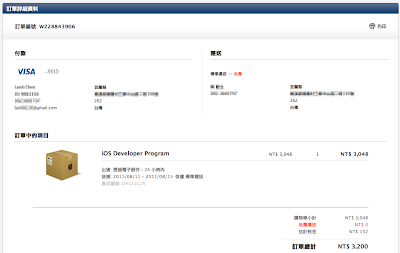
5. 8/8(一), 約一天的時間(不含假日), 就會收到 Apple 寄來的
Apple Developer Program Activation Code 信,
點選 Activation Code 的 link.
6. 再次登入你的 Apple ID
7. 登入後, 卻發現無法啓用.
8. 記住 Enrollment ID, 先連到 http://developer.apple.com/ ,
再點選右上角的 Member Center, 右上方便有 Developer Program
的 Enrollment Ststus, 在此為信用卡與註冊的資料不符合, 接著
依照建議下載 form 連結的 pdf 檔案來看看.
9. pdf 檔案的內容如下,
說明: 需要提供以下資料, 並傳真到 +1 408-862-1519
(1). Enrollment ID
(2). Email
(3). Notarization or Solicitor Certification stamp (這是什麼?)
----> 我沒有照著辦.
10. 8/8(一), 我先是寫一封中文的信到 devenroll@apple.com , 內容如下:
標題: 有關 Developer Program Enrollment 失敗的問題
您好:
我的 Apple ID 為: xxx@yyy.zzz
Enrollment ID為: xxxxxxxxxx
上週六開始註冊 Apple Developer Program,
在註冊的過程中, 先是英文介面, 我就將相關的中文都翻成英文,
後來轉到中文頁面, 又必須把部分英文轉回中文, 讓人滿困擾的.
今天收到 Apple Developer Program Activation Code 的信,
點入 Activation Code 後, 卻說: We are unable to activate your Apple
Developer Program membership
接著, 又需要我填寫 Identity Verification Form 來傳真.
Enrollment ID 跟 Email 我都有, 但是我沒有辦護照啊.
請問該如何解決, 謝謝 !
Best Regards,
your name
11. 當天, 剛寄出中文信後, 想想對方可能會收到亂碼或著看不懂中文,
於是又寫了一封破破的英文, 同樣寄到: devenroll@apple.com 內容如下:
Subject: Problem about iOS Developer Program Enrollment
Best Regards,
your name
xxx@yyy.zzz
12. 8/11(四), 收到二封 devenroll@apple.com 寄來的信.
第一封: 應該是對中文信的回覆
說明: 仍然要我填寫 Identity Verification Form 並傳真過去,
其中的 Notarization or Solicitor Certification stamp 已說明是
government issued photo ID , 我查了一下那就是以下之一:
Passport, Alien ID Card, Driver's License, Military ID .
Re: Apple Developer Program
Hello,
Thank you for contacting Apple Developer Support regarding your Apple Developer Program purchase.
We are currently in the process of reviewing your Apple Developer Program enrollment information.
In reviewing your information we have found that the billing information entered for your iOS Developer Program purchase does not match your enrollment information. As such, your recent purchase cannot be fully processed and your account is unable to be activated.
So that we may verify your identity, we ask that you please fax a notarized copy of your government issued photo ID to us at +1 408-862-1519.
When faxing this information to Apple, please include your Enrollment ID number xxxxxxxxxx. We would like to point out that if the verification documentation is not notarized then we will be unable to process your account.
Thank you for your assistance.
Best regards,
Matthew,
Apple Developer Support
第二封: 應該是對英文信的回覆
說明: 已幫我解除啟用的鎖定, 請我將之前 Apple 寄來的
Apple Developer Program Activation Code 信,
再點選 Activation Code 的 link.
13. 點選 Activation Code 的 link 後, 再次輸入 Apple ID 與密碼,
便會看到以下的啓用畫面, 按下 Activate .
14. 接著便會看到如下啓用完成的畫面.
15. 承上, 按下左下角的 Get Started, 就可以看到許多的開發資源可參考.
17. 最後, 到 Member Center 的 Your Account, 可以看到以下的資料.
Apple Developer Program Activation Code 信,
點選 Activation Code 的 link.
7. 登入後, 卻發現無法啓用.
8. 記住 Enrollment ID, 先連到 http://developer.apple.com/ ,
再點選右上角的 Member Center, 右上方便有 Developer Program
的 Enrollment Ststus, 在此為信用卡與註冊的資料不符合, 接著
依照建議下載 form 連結的 pdf 檔案來看看.
說明: 需要提供以下資料, 並傳真到 +1 408-862-1519
(1). Enrollment ID
(2). Email
(3). Notarization or Solicitor Certification stamp (這是什麼?)
----> 我沒有照著辦.
標題: 有關 Developer Program Enrollment 失敗的問題
您好:
我的 Apple ID 為: xxx@yyy.zzz
Enrollment ID為: xxxxxxxxxx
上週六開始註冊 Apple Developer Program,
在註冊的過程中, 先是英文介面, 我就將相關的中文都翻成英文,
後來轉到中文頁面, 又必須把部分英文轉回中文, 讓人滿困擾的.
今天收到 Apple Developer Program Activation Code 的信,
點入 Activation Code 後, 卻說: We are unable to activate your Apple
Developer Program membership
接著, 又需要我填寫 Identity Verification Form 來傳真.
Enrollment ID 跟 Email 我都有, 但是我沒有辦護照啊.
請問該如何解決, 謝謝 !
Best Regards,
your name
11. 當天, 剛寄出中文信後, 想想對方可能會收到亂碼或著看不懂中文,
於是又寫了一封破破的英文, 同樣寄到: devenroll@apple.com 內容如下:
Subject: Problem about iOS Developer Program Enrollment
Hi All:
I live in TW/R.O.C. , our language Encoding is Big5.
I have enroll to join the Apple Developer Program in 2011/08/06 (GMT +8).
At first, the form's interface is in English, so I translate some personal data from Chinese(Big5) to English.
And latter, the page link to our TW's web site: http://store.apple.com/tw , so I tune the personal data from English to Chinese(Big5).
At first, the form's interface is in English, so I translate some personal data from Chinese(Big5) to English.
And latter, the page link to our TW's web site: http://store.apple.com/tw , so I tune the personal data from English to Chinese(Big5).
And, Today 2011/08/06 (GMT +8), I recieve Apple's letter about "Apple Developer Program Activation Code".
When I click on Activation Code, the page says: We are unable to activate your Apple Developer Program membership
When I click on Activation Code, the page says: We are unable to activate your Apple Developer Program membership
And then, it need me to write about "Identity Verification Form", and fax it.
So my question is:
1. At Beginning, The forms I must write to enroll a Apple Developer Program is not the same encoding (English & Big5), it let me confused.
2. In the "Identity Verification Form", I only have the Enrollment ID & Email.
1. At Beginning, The forms I must write to enroll a Apple Developer Program is not the same encoding (English & Big5), it let me confused.
2. In the "Identity Verification Form", I only have the Enrollment ID & Email.
my Enrollment ID is: xxxxxxxxxx
my Email is: xxx@yyy.zzz
my Email is: xxx@yyy.zzz
I just want to join the Apple Developer Program, to write some App.
Could you please help me to active iOS Developer Program.
Thanks a lot!
Could you please help me to active iOS Developer Program.
Thanks a lot!
Best Regards,
your name
xxx@yyy.zzz
12. 8/11(四), 收到二封 devenroll@apple.com 寄來的信.
第一封: 應該是對中文信的回覆
說明: 仍然要我填寫 Identity Verification Form 並傳真過去,
其中的 Notarization or Solicitor Certification stamp 已說明是
government issued photo ID , 我查了一下那就是以下之一:
Passport, Alien ID Card, Driver's License, Military ID .
Re: Apple Developer Program
Hello,
Thank you for contacting Apple Developer Support regarding your Apple Developer Program purchase.
We are currently in the process of reviewing your Apple Developer Program enrollment information.
In reviewing your information we have found that the billing information entered for your iOS Developer Program purchase does not match your enrollment information. As such, your recent purchase cannot be fully processed and your account is unable to be activated.
So that we may verify your identity, we ask that you please fax a notarized copy of your government issued photo ID to us at +1 408-862-1519.
When faxing this information to Apple, please include your Enrollment ID number xxxxxxxxxx. We would like to point out that if the verification documentation is not notarized then we will be unable to process your account.
Thank you for your assistance.
Best regards,
Matthew,
Apple Developer Support
第二封: 應該是對英文信的回覆
說明: 已幫我解除啟用的鎖定, 請我將之前 Apple 寄來的
Apple Developer Program Activation Code 信,
再點選 Activation Code 的 link.
便會看到以下的啓用畫面, 按下 Activate .
17. 最後, 到 Member Center 的 Your Account, 可以看到以下的資料.


























我也碰到了一樣的問題~假如解決了就太感謝了~沒解決也謝謝分享~啊啊啊啊
回覆刪除話說我在等他回復等不及了沒通過Developer 帳號下了個iOS6 preview 然後裝上iPad,他跟我說此iPad不是開發用機然後就用不了進不去 也無法刷回去 因為iTunes 上也是同樣的兩行小字然後沒有恢復可以點啊!!!!!然後我就抓狂了啊!!!!!!
你好,
回覆刪除我沒有試過安裝 iOS6 preview, 如果你之前有 JB 過, 備份過 iPad 的 ECID,
或許可以試著讓 iPad 進入 DFU Mode, 然後使用 iTunes 回復 DFU Mode 的 iPad,
將其回復到 iOS 5.x 的版本.
您好~先謝謝您分享的文章~
回覆刪除日前也同樣申請了apple developer的資格碰到了問題~
因此想請教您~我有寫信過去詢問~也同樣得到跟您一樣的回覆~(如圖的PDF檔案)
告知我需傳真資料過去~
請問你後續可以開通是直接將身分證影本連同PDF上需要的資料一併傳真過去即可開通嗎?
還是有在附上任何證明的文件呢?
感謝!!!!!
您好, 我沒有照著辦.
回覆刪除我是寫一封英文信, 寄到: devenroll@apple.com
告訴對方我遇到的狀況.
大約 3 天後就收到回覆,並且幫我解決了無法啟用的問題.