since: 2016/11/22
update: 2016/11/22
reference:
1. Unreal Engine 4 Spline and SplineMesh Components - YouTube
A. 新增專案與 Blueprint Class
1. 新增一個
Blank 的
Blueprint 專案
2. 新增
Blueprint Class
3.
Parent Class 選擇:
Actor
4. 取名為:
BP_SplineComponent
-----------------------------------------------------------------------------------------------
B. 幫 BP_SplineComponent 新增 Spline 元件
1. 滑鼠雙擊
BP_SplineComponent
>
Add Component
>
Spline
2.
結果:
3. 回到遊戲關卡, 將
BP_SplineComponent 拖拉到場景裡
4. 調整與新增
spline point
-----------------------------------------------------------------------------------------------
C. 匯入 static mesh asset
1.
Import
2 .
Import all
3.
結果:
-----------------------------------------------------------------------------------------------
D. 取得 Spline Component 的所有 Spline Point
1.
Spline Component Overview
2. 滑鼠雙擊
BP_SplineComponent, 換到
Construction Script 頁籤
> 將
Spline 元件拖拉進來
3. 新增
Get Number Of Spline Points 節點
結果:
4. 新增
For Loop 節點:
 結果
結果:
5. 設定
For Loop 的 First Index 與 last Index
-----------------------------------------------------------------------------------------------
E. 新增 SplineMesh Components
1. 幫迴圈的每次動作新增
SplineMesh Component
結果:
2. 幫每個
SplineMesh Component 設定 起始(
位置 &
斜率)與
結束(
位置 &
斜率)
>
取消勾選:
Context Sensitive
結果: (設定
"Set Start and End" 節點的
Target)
3. 新增 "
Get Location and Tangent at Spline Point" 節點
結果:
4. 設定 "
Get Location and Tangent at Spline Point" 節點的
輸入與
輸出連結
5. 準備給
"Set Start and End" 節點的 "End Pos" 與 "End Tangent" 輸入 pins:
> 幫
For Loop 節點的 index 輸出 pin 連結
minus 節點
> 複製 "
Get Location and Tangent at Spline Point" 節點
結果: 連結
"Set Start and End" 節點的 "
End Pos" 與 "
End Tangent" 輸入 pins
6. 新增 "
Set Static Mesh" 節點
結果:
7. 更新
節點連結:
>
Construction Script 連結到
For Loop
>
Get Number Of Spline Points 的
Return Value 先
減 1 再傳給
For Loop
> 更新 "
Set Static Mesh" 節點的輸入與輸出連結
8. 備註: 調整
static mesh 面對的軸向(
X or
Y or
Z)
-----------------------------------------------------------------------------------------------
F. 編譯並執行:


























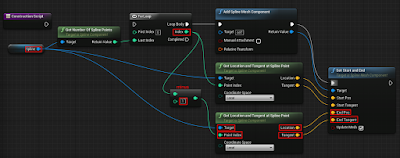





沒有留言:
張貼留言
注意:只有此網誌的成員可以留言。